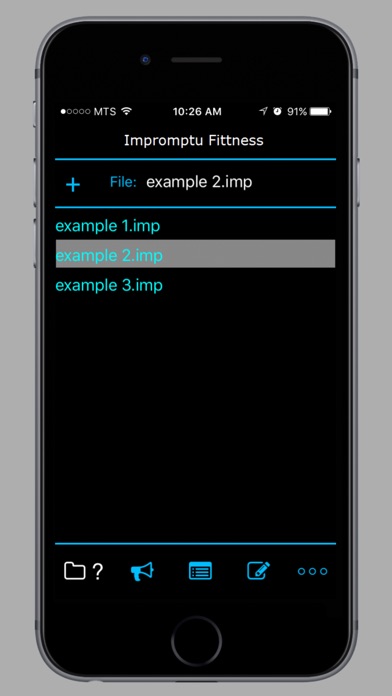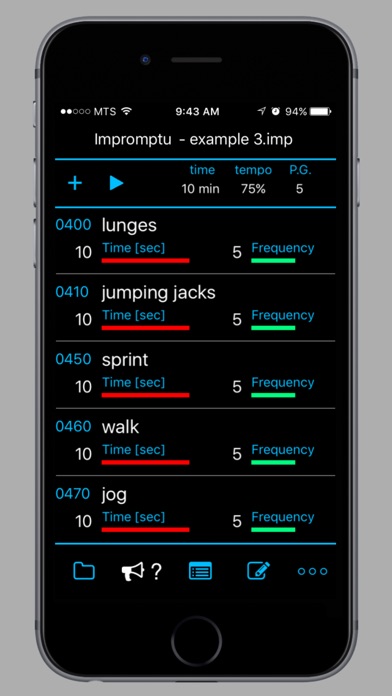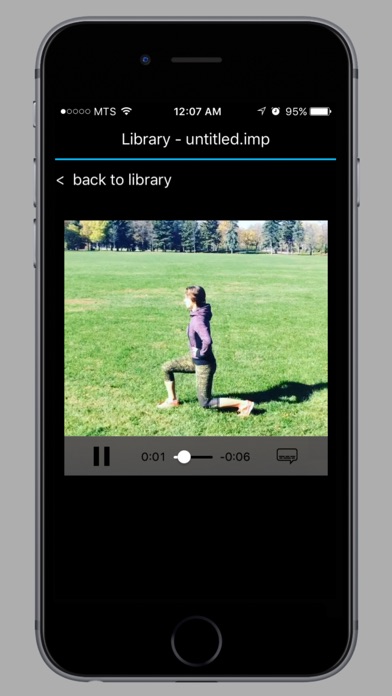
DISCLAIMER:
You should consult your physician or other health care professional before downloading this app or starting this or any other fitness program to determine if it is right for you. This is particularly true if you or your family have a history of high blood pressure, or heart disease, or if you have ever experienced chest pain when exercising or have experienced chest pain in the past month when not engaged in physical activity, smoke, have high cholesterol, are obese, or have a bone or joint problem that could be made worse by a change in physical activity. Do not start this program if your physician or health care provider advises against it. If you experience faintness, dizziness, pain or shortness of breath at any time while exercising you should stop immediately. If you think you are having a medical or health emergency, call your health care professional immediately. In the United States you should call 911.
DESCRIPTION:
This app generates audio workouts from your choice of exercises including walking, running and many old school fitness exercises that are simple and effective body exercises and do not require any fitness equipment. Chose the exercises from the "Impromptu Exercise Library" or create your own inside the custom library called "My Library". The app then shuffles the exercises and calls them one by one in a seemingly random order.
Each exercise in the library has a short demonstration video and a sound preview.
The app does not require internet connection or data plan for it to work.
FEATURES:
- In-app Exercise Library with exercise demo videos
- Custom Library to make and save your own exercises
- Adjustable frequency of exercises
- Adjustable duration of each exercise
- Adjustable tempo
- Uses native phone text-to-speech engine
- No WiFi connection required
HOW TO USE THE APP:
As easy as 1,2,3.... haha.
1. Crate a new file in the FILES screen
2. You will be taken to the LIBRARY to chose exercises. Tap on each
exercise you want to include in your workout.
3. Go to the PLAYER screen and tap on the Play icon. Your exercise
session will start and you will hear the audio stream.
You can now lock your phone and use Remote Control Center to Start and Stop the audio stream.
Use the included example workouts to get you started faster.
Check the User Guide to learn about other features.
Please contact me at [email protected] and I will help you with any questions.
Enjoy.